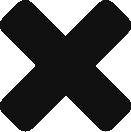I took my new soldering iron, replacement DC power jack, & small screwdrivers and set off to fix my injured laptop.
It took about two hours to completely break down the laptop. It turns out that you have to remove just about everything to actually get at the DC power connection. I had to literally remove the motherboard to get to the power jack.
It turns out that it is a lot more time consuming to take apart a laptop when you actually intend to put it back together afterwards. I had had to be careful about organizing the screws as I removed them and stacking all of the parts so that I could put it back together again in the reverse order. Even with this prep, I still ended up with 3 extra screws and a stray trim piece that is used to cover the non-existent floppy drive on this model.
The one casualty in this operation was the keyboard. When I was taking everything apart, I managed to snap off the plastic retention piece on the keyboard’s ribbon cable. This is the part that actually holds the ribbon cable in the socket on the motherboard. I headed over to eBay and found a replacement for about $30 including S&H.
I reassembled everything, I hooked up an external keyboard. I then booted the machine up using the last of the power from the battery. Machine booted fine. I then plugged in the power cord and the machine recognized it instantly.
The major damage has been fixed, just have to wait about a week for the arrival of the replacement keyboard and gods willing this machine will be portable again.