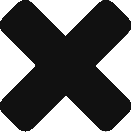I currently have one Linksys WRT54G wireless router located on the first floor of my house. My primary desktop is currently connected to it via Cat5.
I am trying to extend the coverage of the wireless signal in my home. I have read a couple of articles that indicate wireless signal works best when the router is on the upper floors, so I am looking at adding another router. As it stands, the existing signal strength rates at about 50% to 55% and does not really climb any higher in the rooms where I am likely to be using the wireless. Additionally, there are a couple of rooms where I am lucky to get a signal at all.
I was looking around for hints on how to actually connect the second router. It turns out that Googling ‘how do I connect a second router’ gets you many different opinions on the way to go, but I did find a some useful information. One such link was a good response to a Tom’s Hardware post entitled, “How, exactly, do I connect my 2nd router“.
The Tom’s Hardware response looks like the way to go in my case and I will be giving it a try in the next few days. I just have to run some Cat5 up to the second floor, which should be entertaining.